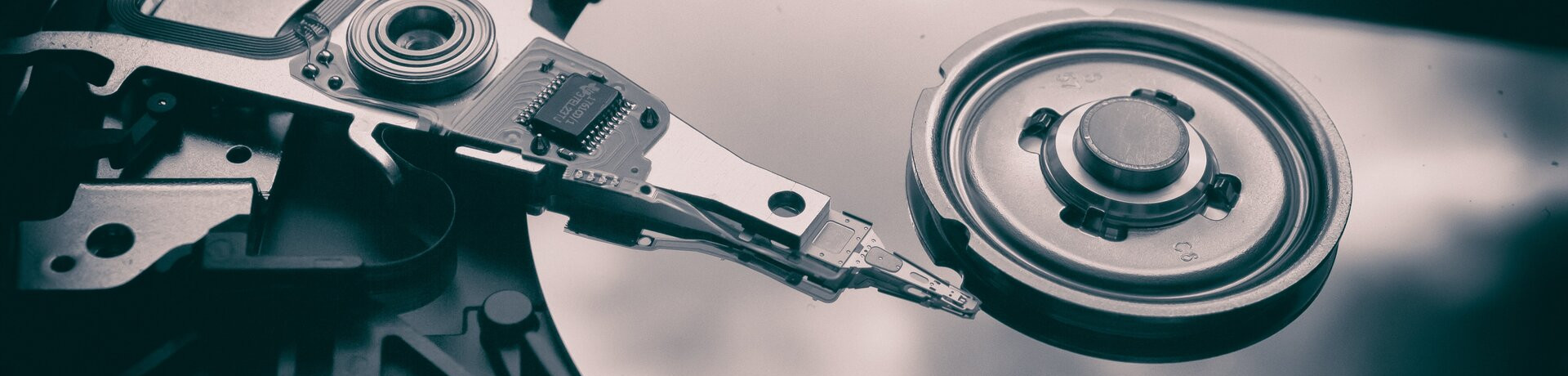Windows 11 comes with several new features and improvements:
- Microsoft have made a big effort to simplify Windows in as many areas as possible, making Windows 11 easier to use.
- They are trying to make it “fluid” so that creativity and productivity are improved.
- They have made a special focus on improving the experience for touch screen users.
- A big part of the upgrade is a new app store.
- Microsoft Store will look better and match Windows 11, but the big news is they are changing how they deal with and allow developers to do things – so expect to see an even bigger range of apps becoming available over time.
- Microsoft Teams is being more deeply integrated into Windows – which will likely fuel further the growth in the use of Teams we are already seeing amongst our clients.
- Lastly, we have read several professional reviewers comments along the lines that Windows 11 is a refreshing approach to a familiar home.
In Summary:
As the wise old saying goes, the proof is always in the pudding. However, we are optimistic, but also waiting to see how it actually works. Not all Windows versions have been welcomed by users once they have launched.
Here are some of the new minimum hardware specs for hardware to run Windows 11. Most recent PCs will be fine with this, but older PCs or consumer grade PCs may not be.
- Modern 64-bit dual core processor (some PCs/laptops being sold to consumers at the lower end of the price range are only single core even today)
- 4 GB RAM
- 64 GB drive
- 9-inch display
- 1366 x 768 DPI monitor resolution (most have been 1920 x 1080 for several years now)
For a lot more information – check out the Microsoft blog.
Need some help?
If you want to check that you are all good to go for the new changes ahead, feel free to reach out to your local IT Support provider. You can give us a call on 06769 9907 or contact us here to get started
Joseph is one of our blog contributors and a systems engineer.